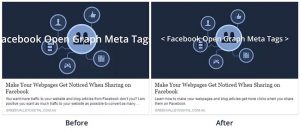You want more traffic to your website and blog articles from Facebook don’t you? I am positive you want as much traffic to your website as possible to convert as many visitors into new leads, enquiries and sales. If my assumption here is correct then this article explains one way to do that. Btw, the blog resource in this website also contains many additional ways to get more traffic, leads, enquiries and sales too. It’s worth browsing through our blog articles.
Webpages, Facebook Shares and Facebook Open Graph Meta Tags
Often we come across websites where their webpages and blog articles do not display properly when shared on Facebook. To do this correctly a little script needs to be added to each webpage of your site which allows a page preview image, short page title and description to be created for each page. The scripting is called ‘Facebook Open Graph Meta’.
In the below image you can see 2 examples for this actual blog article. The one on the left hasn’t been set up properly but the one on the right has. Note that in the ‘after’ image on the right the description is short, to the point, compelling, interesting and is not cut-off mid-sentence.
When you have Facebook Open Graph Meta Tags set up on your website you can control what text and image appears for each webpage. When you DON’T have this setup, Facebook just grabs the page title and the meta-description if you have one, and if not, it uses the first x number of characters from the first few lines of text within your webpage. Even if you have a meta-description that description may be too long or not well written for your Facebook audience.
It also just grabs whatever image it can find for the image. You’ll notice below that within the ‘before’ image on the left that Facebook has grabbed the featured image from this blog post because that’s all it could find to use. It doesn’t look right because that image is not the correct size (height and width) that Facebook recommends the Open Graph image should be. In this instance the text within the image is cut off; which is no good. I’ve seen many examples where it’s even worse than this.
Also note the big difference between the description text in the ‘before’ and ‘after’ image.
Why Should this be Added to Your Website? What are the Benefits?
Webpages that have this properly set up get noticed and attract more attention, and if they appear compelling, useful, valuable and professional they will get more clicks from Facebook than webpages that don’t have it set up properly. More clicks into your webpages and blog articles of course means a higher number of interested site visitors to these pages, more quality traffic to your website and potentially MANY more opportunities for leads, enquiries and sales. A compelling image, title and description are what is needed to attract and entice people to click and when done correctly you will get good results. Using the AIDA strategy is also a good idea. Info about what ‘Facebook Open Graph Meta Tags’ are is also here.
There are many instances where you or others will share your webpages and blog articles on Facebook. Here are a couple of scenarios:
- When you share a blog article or webpage from your website into a Facebook Closed Group Community or Forum, either as a new post or as part of a comment reply to someone else’s post. This is a common practice because it allows you to provide additional value in your comment by including a link to a relevant blog article on your website that contains further additional useful info and insight into the topic being discussed. By doing this you are showing that you truly are an expert, that you have invested time in the past documenting your thoughts and knowledge to share what you know (aka ‘adding value’) and it also creates more opportunities for clicks into your website; which means more people can discover your business and be exposed to your branding/website branding.
- When someone clicks the facebook share icon that should be setup on each page of your site. Note that on this site we use the SumoMe Share Icon App System. You can see the social share icons on the left hand side of this page.
- When you share you websites home page or any other page of your site to your own Facebook Business Page or Personal Facebook Profile. Or when you ask someone else to do the same.
- When you want to share certain blog articles from your website on your Facebook Business Page.
We create and add Facebook OpenGraph Meta Tags very cost effectively to client websites. If you’d like to find out if they have been properly set up on your website and/or would like us to set them up on your website, call us on 1300 887 427 or send us an enquiry.

Jay Daniells has been doing advanced Search Engine Optimisation (SEO) work for clients since 2010. He is an SEO specialist. He first started doing SEO work in 2005. He has also been creating websites full-time since 2003. Amongst things Jay is also a graphic designer, digital marketing consultant and creative person. His focus is helping businesses, community groups, clubs, charities, organisations and other entities achieve their goals. He is the owner of Green Valley Digital.