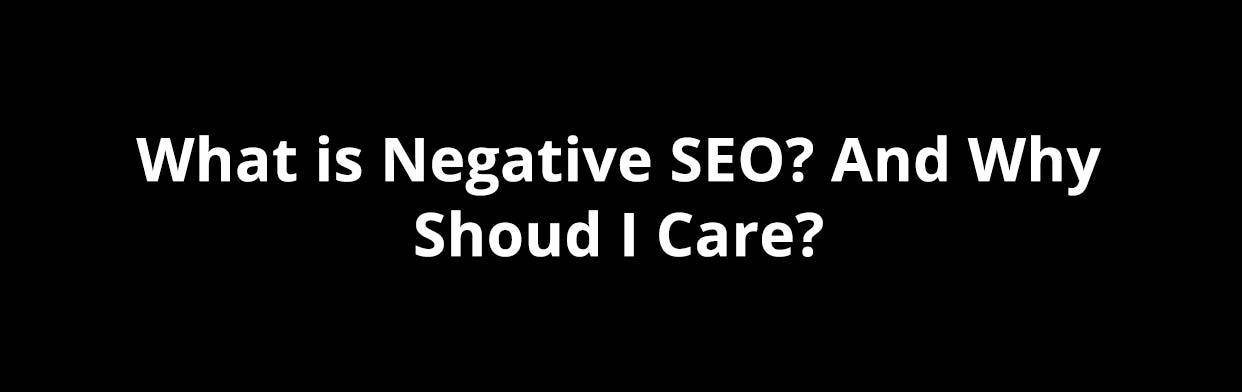If you are in business, it is a good idea to know what Negative SEO is.
Negative SEO is a very real issue and your business can lose business as a result of it. It is where someone without ethics (or an unethical SEO or marketing agency) decides to do things online to make your business look bad, especially when potential new customers search Google.
Sometimes these unethical people are commissioned by one of your competitors to do ‘SEO work’. So they decide that if they can make your business (and also other competitor businesses) look bad, it will make the business they are working for look good.
It is a nasty sabotage tactic to deter people from wanting to do business with your business.
A bit of information about Negative SEO is here in an article titled: What is Negative SEO.
There are a few simple things you can check to find out if Negative SEO has been done to your business:
- Check your Google Business Profile to make sure it has not been hacked. That ‘bad’ images have not been added to it. If you are not sure what your ‘Google Business Profile’ is, it used to be called Google My Business. If you are not sure what I mean by ‘bad images’, I am referring to ‘explicit imagery’. It is a VERY real problem… and I have seen it happen to an Accountancy business first-hand in the past (during the last 6 years).
- Look at the reviews on your Google Business Profile regularly. If any negative reviews have been added, especially by people you are 100% positive have never been customers, you will need to do something about them. Here is a short article that explains what to do.
- Similarly, check for any negative reviews on your Facebook Business Page… and anywhere else online where people can write reviews about your business (eg. TrueLocal)
- Also, check your backlink profile. We don’t expect you to know what this is, unless you are involved in SEO work. Contact us and we can do a website backline profile check for you.
When we do SEO (Search Engine Optimisation) work for our clients, one of the many things we do is check for any Negative SEO. We check this regularly.
Related posts:

Jay Daniells has been doing advanced Search Engine Optimisation (SEO) work for clients since 2010. He is an SEO specialist. He first started doing SEO work in 2005. He has also been creating websites full-time since 2003. Amongst things Jay is also a graphic designer, digital marketing consultant and creative person. His focus is helping businesses, community groups, clubs, charities, organisations and other entities achieve their goals. He is the owner of Green Valley Digital.